Reservation Deposit Setup
If your property intends to allow or require guests to pay a portion of or all of their stay prior to their arrival in the form of an advance deposit, guaranteeing![]() A reservation secured by a credit card number or advance payment. A guest whose stay is guaranteed is promised a room regardless of when they arrive, but will be charged for a portion (or all) of their stay even if they fail to arrive (depending on hotel policy). their stay, you must enable and configure the Reservation Deposit System. This system is necessary to properly track and record advance deposits in a way that doesn't trigger balance conflicts for guests who have not yet checked in, which normally require their booking to remain at $0.00 to prevent issues in site accounting.
A reservation secured by a credit card number or advance payment. A guest whose stay is guaranteed is promised a room regardless of when they arrive, but will be charged for a portion (or all) of their stay even if they fail to arrive (depending on hotel policy). their stay, you must enable and configure the Reservation Deposit System. This system is necessary to properly track and record advance deposits in a way that doesn't trigger balance conflicts for guests who have not yet checked in, which normally require their booking to remain at $0.00 to prevent issues in site accounting.
-
Navigate to the Revenue Management module.
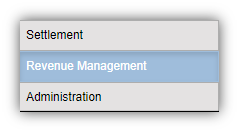
-
From the Rates menu, select Reservation Deposits.
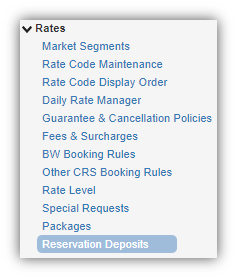
-
Ensure the checkbox for Activate Deposit System is checked.
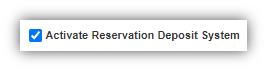
The menu provides an array of rules and options for how your deposits should be handled. These are the very same rules that Chorum references when calculating how much a guest must pay for a deposit and when.
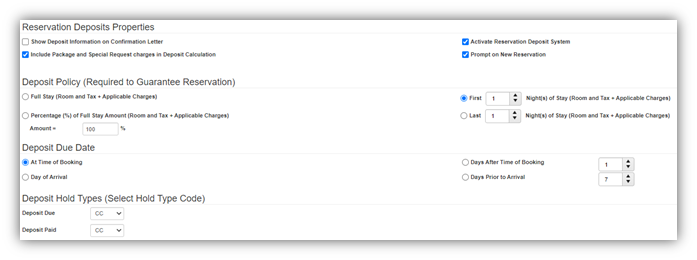
-
Prompt on New Reservation:
-
Checking this option means that as soon as a new booking is saved in Chorum using the designated "Deposit Due" hold type, the deposit worksheet will pop-up on the user's screen.
-
-
Include Package and Special Requests:
-
When enabled, any special requests added to the guest's booking or bundled as a package rate are included in the calculation of deposits due.
-
-
Deposit Policy:
-
Full Stay: Calcuates based ont he guest's total estimated stay, excluding any incidentals. This will typically be calulated based on the guest's booked rate multiplies by the number of nights the guest will be staying at your property.
-
First # of Night(s): Calculates and estimate starting from the guest's arrival date up to the set number of days or the guest's departure date, whichever happens first. For example, if the value is set to 3, but the guest plans to stay for a week, they are required to pay for their first three nights of their stay before they arrive.
-
Last # of Night(s): Calculates an estimate starting from the guest's departure date back to the set number of the guest's arrival date, whichever happens first. For example, if the value is set to 3, but the guest plans to stay for a week, they are required to pay for their last three nights or their stay before they arrive.
-
Percentage of Full Stay: Calculates using the set Amount to the right (any value between 1 - 100) as a percentage of the guest's total estimated stay. If the percentage is set to 10%, and the guest's total stay will be $400, the deposit will calculate as $40 due prior to their arrival.
-
-
Deposit Due Date:
-
At Time of Booking: Requests the deposit be paid as soon as the booking is saved in Chorum.
-
Days After Time of Booking: Requests the deposit be paid a number of days (minimum 1) after the booking is first saved. For example, if set to 14 days, the deposit is due two weeks after the booking has been made.
-
Days Prior to Arrival: Requests the deposit be paid a number of days (minimum 1) before the booking's expected arrival date. For example, if set to 3 days, the deposit is due three days before the guest's expected arrival date.
- Day of Arrival: Requests the deposit be paid on the guest's expected arrival date. While the exact time is not set, this istypically expected to be paid prior to or during check-on and is used in lieu of pre-authorizing the guest's stay.
-
-
Deposit Hold Types:
-
Deposit Due: Identifies which guests still need to pay their deposits. A guest's booking will be listed on the Deposits Due report, showing what amount must be paid and what has been paid to-date.
-
Deposit Paid: Identifies guests who have paid their deposits in full. The guest's booking will be listed on the Deposits Received report, showing what amount has been paid to-date.
-
Video Tutorial
For a video tutorial please view: Reservation Deposits